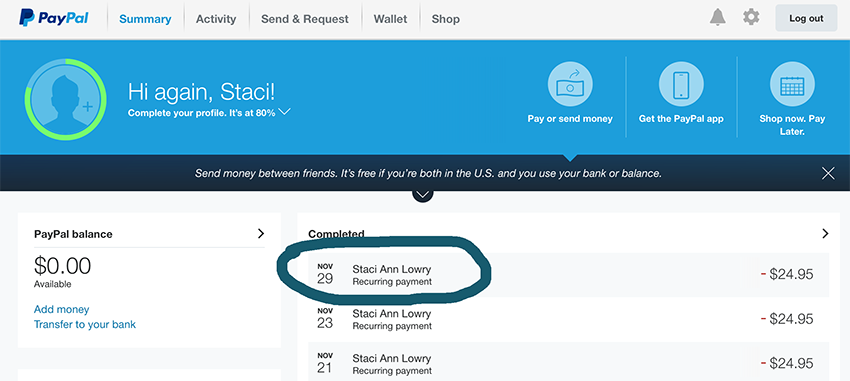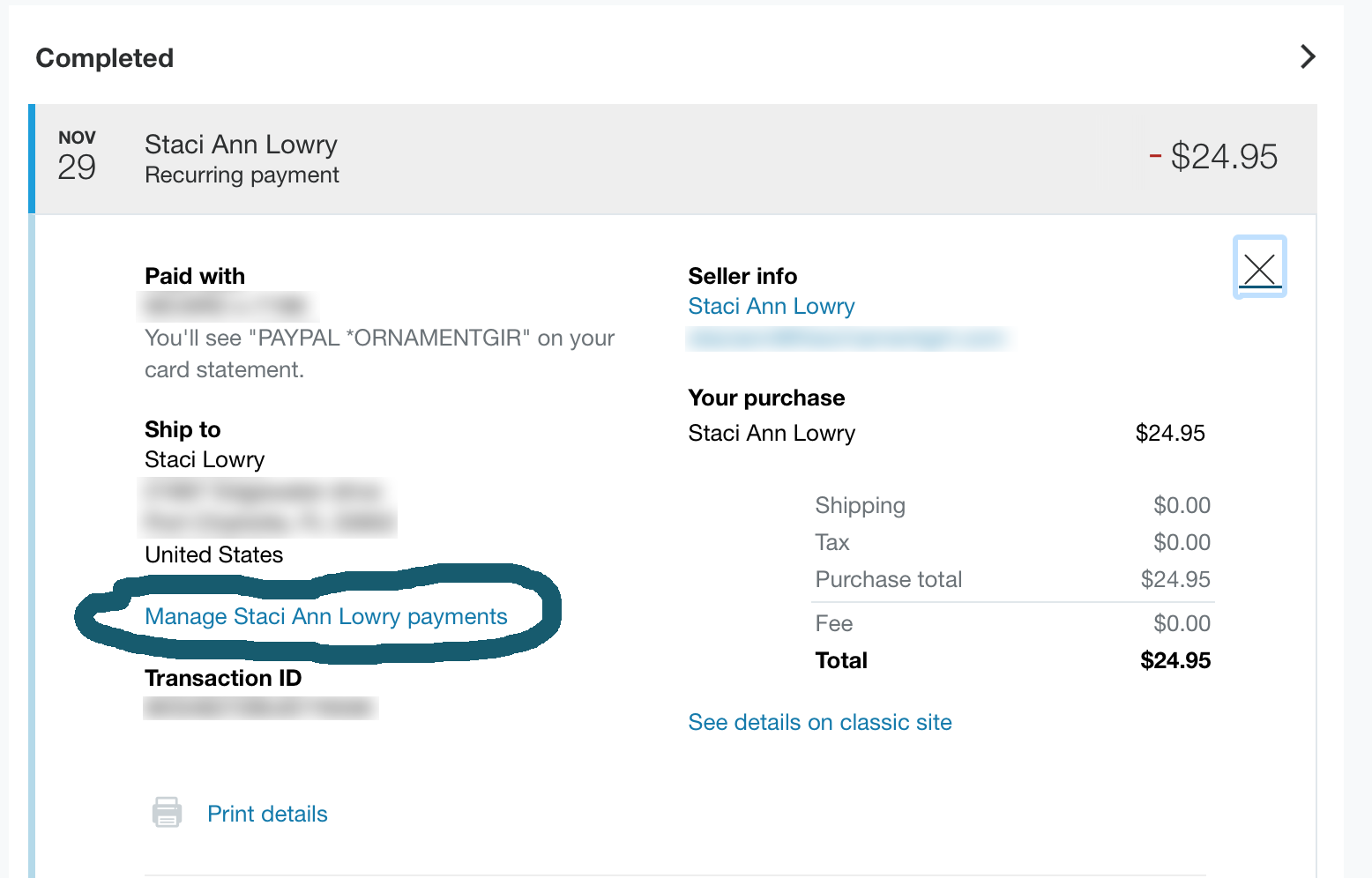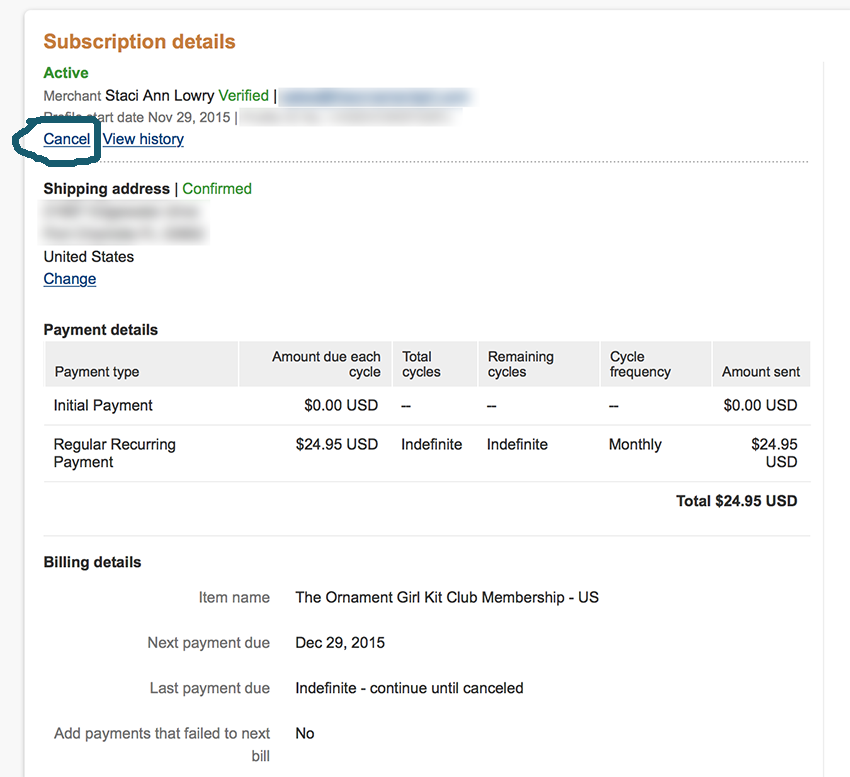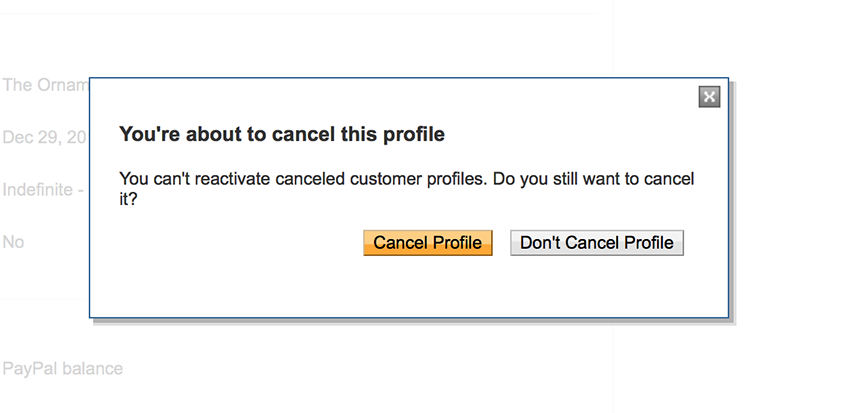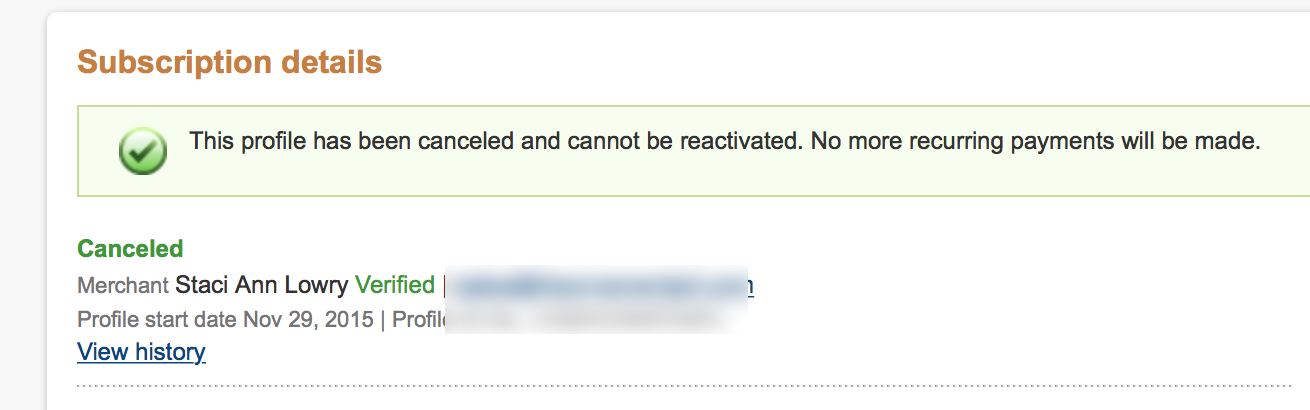How to Cancel Your Ornament Kit Club Membership.
First, I want to say, I’ll be so sorry to see you go! :(
But, it’s super easy to cancel your membership, should you decide to.
1. Log into your PayPal account, and find your payment transaction for the club membership.
2. Click on the payment transaction to bring up its details. You will see an option that says “Manage Staci Ann Lowry Payments” (outlined with a wonky circle below).
3. This will bring you to a subscription details page. At the top, you’ll see a link that says “Cancel.”
4. After you click “cancel”, you’ll see a pop up box that will ask you if you’re sure you want to cancel. (You can still change your mind!)
5. After you click yes to cancel, you’ll be re-directed to the confirmation page, which will tell you that your subscription is canceled, and no further payments will be made. You’ll also receive an email confirmation.
And that’s it! You’re all set, and there’s no waiting period. Easy peasy!